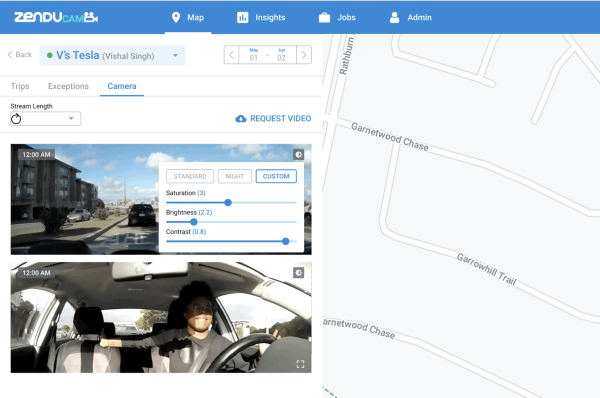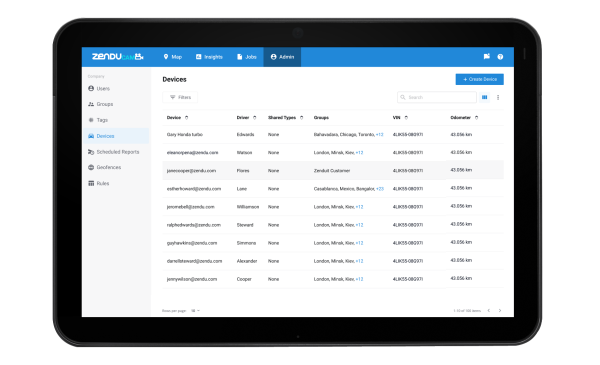Chances are good you’re already familiar with our Trax platform, which monitors assets with custom maps and alerts.
Now, we’re launching a new job module within the Trax platform that offers next-level dispatching solutions.
Using a mobile app, your drivers can keep a detailed record of each and every job, from beginning to end.
Our module offers a start-to-finish dispatching solution that optimizes your drivers’ routes and vehicle efficiency.
What is the new jobs platform?
Our team has launched a jobs module composed of two elements: a web-based platform for administrators and supervisors, and a mobile application for commercial fleet drivers.
The module allows administrators to assign jobs to drivers and even specific vehicles, while drivers can accept jobs in their queues.
This platform is ideal for:
- Taxi companies
- Courier companies
- On-location service providers
- Fleet management companies
- Freight haulers
- Shuttle bus drivers
- Limo companies
- Executive limo or shuttle services
Read on to learn more about the features of this one-stop job assignment platform for your fleet.
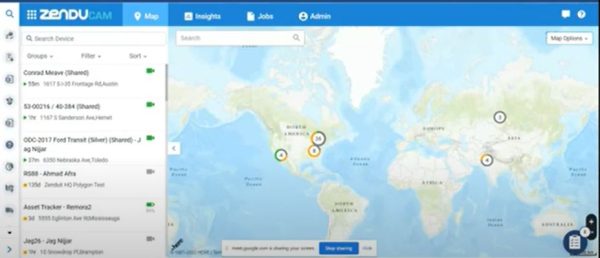
Assigning Jobs to Drivers
The web application is for supervisors or administrators, and the mobile application is for your drivers specifically, since they will be out on jobs.
The jobs portal includes all the jobs that have been created.
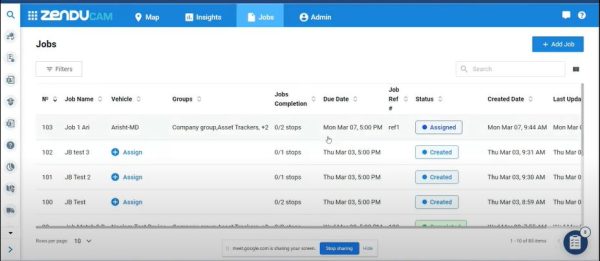
The administrator of the account can assign jobs to a particular driver, and further to a specific vehicle.
When a driver logs into their mobile application using their credentials, he or she will be able to see which vehicles are assigned to the driver, as well as which jobs are assigned to the vehicle, all at a glance on their mobile screen.
This allows administrators to assign jobs to qualified drivers able to take on jobs at the time they are processed.
QAlert for Jobs
We have developed a singular consolidation point for creating jobs using the QAlert integration. A virtual 311 in North America, QAlert ensures that any new jobs will be automatically visible to your administrator or supervisor, allowing him or her to assign vehicles as needed.
The QAlert keeps jobs and assignments moving along efficiently and effectively once you optimize the system to your requirements.
Single Source for Driver Jobs
Create jobs, assign drivers and vehicles, and identify when jobs are en route or have been completed, all from a single source and in real-time, for simple and easy job assignment.
Set a job deadline, so your driver knows what’s expected and when. Conversely, you can cancel jobs your driver is unable to execute.
Sync Internal Work Forms
Link and sync internal job reference numbers to the online jobs you’ve created for easier accounting and billing processes.
Fully integrate your jobs with Zendu Forms, our online digital form software, so you can keep track of every work form you create.
Your online forms may contain multiple commands, a signature field, line items, and everything you need for detailed data tracking. Forms are completely customizable based on your requirements.
Multiple Stop Calculator
Add multiple stops to a driver’s route to optimize payments and fares.
A driver often has multiple stops to make along his route. With our new job module, you can add multiple stops, either manually or through geofencing, which allows you to select and number of pre-identified destinations.
Completely customizable, Trax Jobs lets you add or delete stops for your drivers on demand.
This fast and simple system syncs all kinds of systems when you need to optimize your services.
Automated Work Orders
You can link each stop to multiple work orders. Leave notes for your drivers, or add forms identifying specific products to be delivered, descriptions, pricing, and pickup location. You can even add a product image, so there’s no confusion!
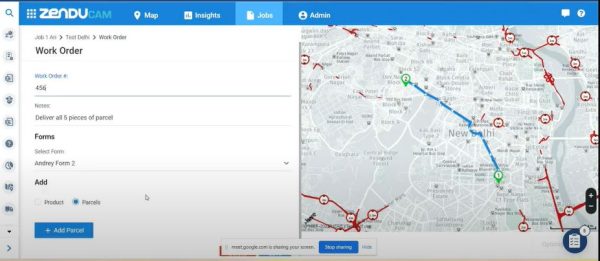
If you do not add a work order, our system will automatically create a default work order for you so that your driver can let you know that his destination has been reached and his work has been completed.
The system is simple to use, and the automated system makes assigning jobs faster.
Drivers Assigning Work
Your driver uses his or her mobile device and the ZenduCam app to see all jobs assigned to the driver or to the vehicle. He or she can quickly and easily self-assign any open jobs to his or her queue.
Three criteria to assign a driver to a work list/queue:
- A vehicle must be assigned to a specific driver.
- An existing, physical route should be created between the driver and the stop.
- The route cannot exceed the driver’s working hours (hours of service/HOS).
For example, a route that crosses continents might add an additional 10 hours to a driver’s HOS, and would therefore not be assigned.
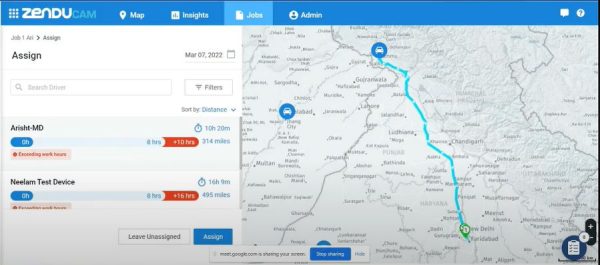
All audit logs are timestamped, so you have a full view of your driver’s trip, from ignition to completion.
You can filter groups based on vehicles or even particular drivers that pertain to your specific requirements. For example, viewing all haulers or transport trucks.
The entire web portal is available to admins or supervisors, while drivers have access to the mobile app content.
Driver Features
Drivers can click on jobs to see the stops they need to cover, and can view any notes left by the administrator. This helps complete jobs more efficiently.
Drivers can also preview their routes. Preview mode allows you to see routes in their entirety by connecting to Google Maps or Apple Maps. Either mapping system lets you navigate the most optimal route, down to the street name. All stops and locations are pre-filled.
It’s like having a route concierge in the cab with you!
Security Features
Drivers can log into the driver’s app using your phone number, email, or other metrics. If a driver forgets his or her login information, our consultants at ZenduiT can create a support user on your account to ensure you’re never locked out.
Similar to ZenduOne, we’ve added an “activate tracking” feature for administrators that uses the jobs module, but don’t yet have Geotab. This feature allows you to see a device and all its corresponding data using the mobile application.
Trax prevents theft by granting permissions to specific drivers for specific jobs. A driver must have the proper credentials to log into the vehicle. That way, you always know where your drivers and vehicles are.
We are currently developing and adding more features to our jobs platform.
Contact us to learn more about starting this new job assignment software for your business.