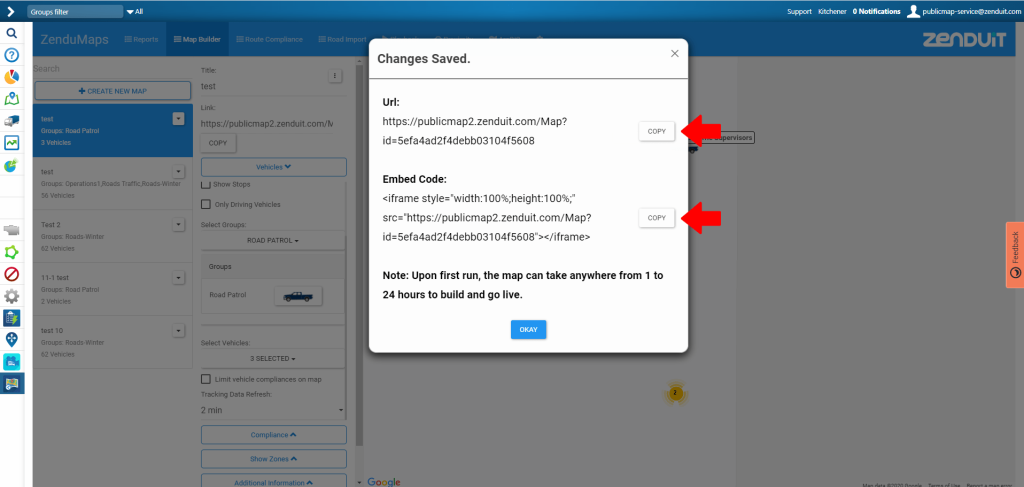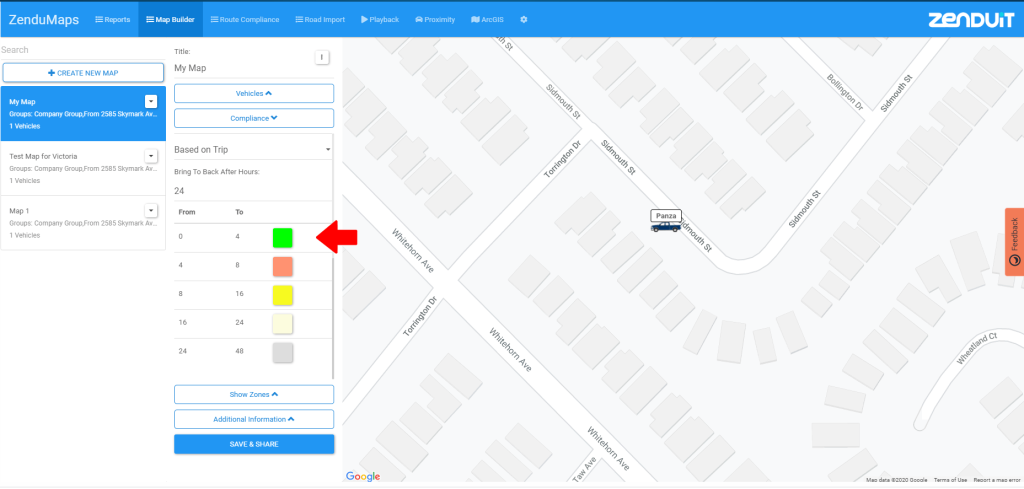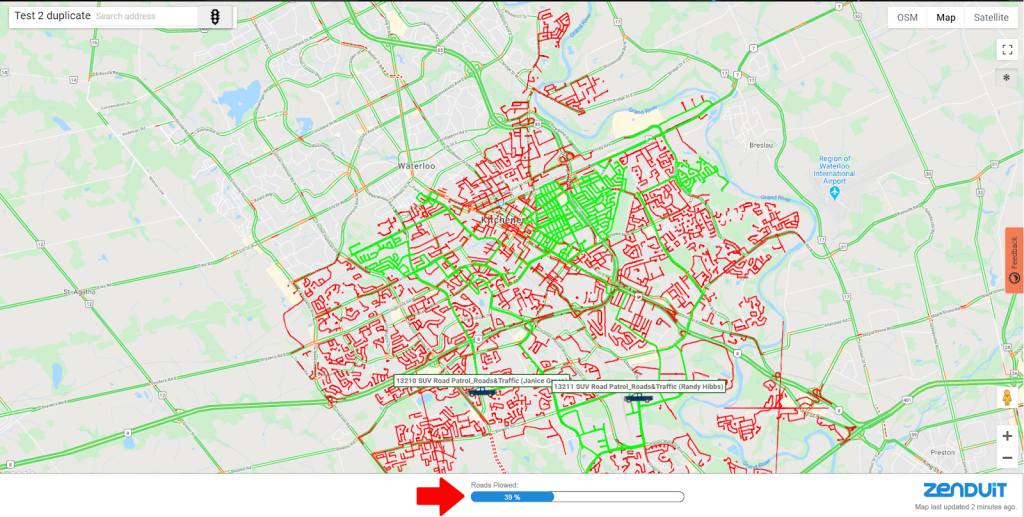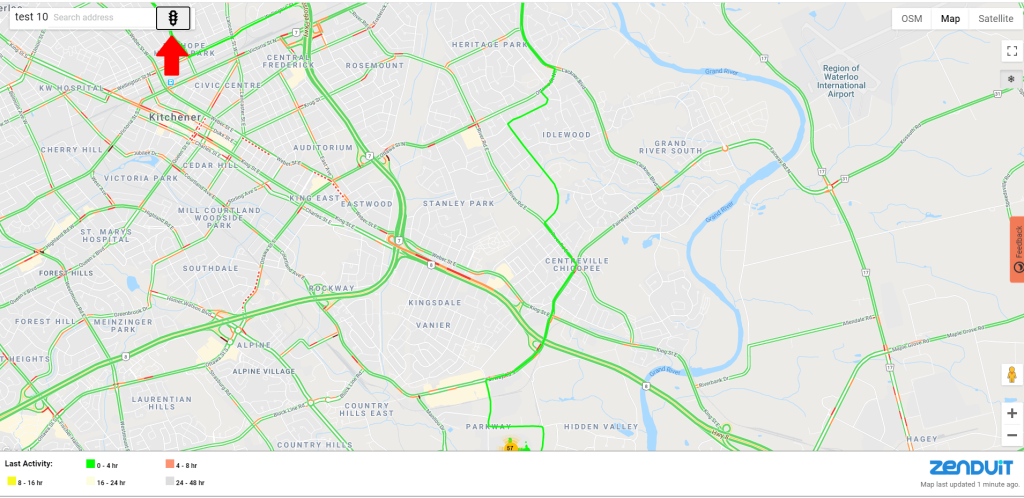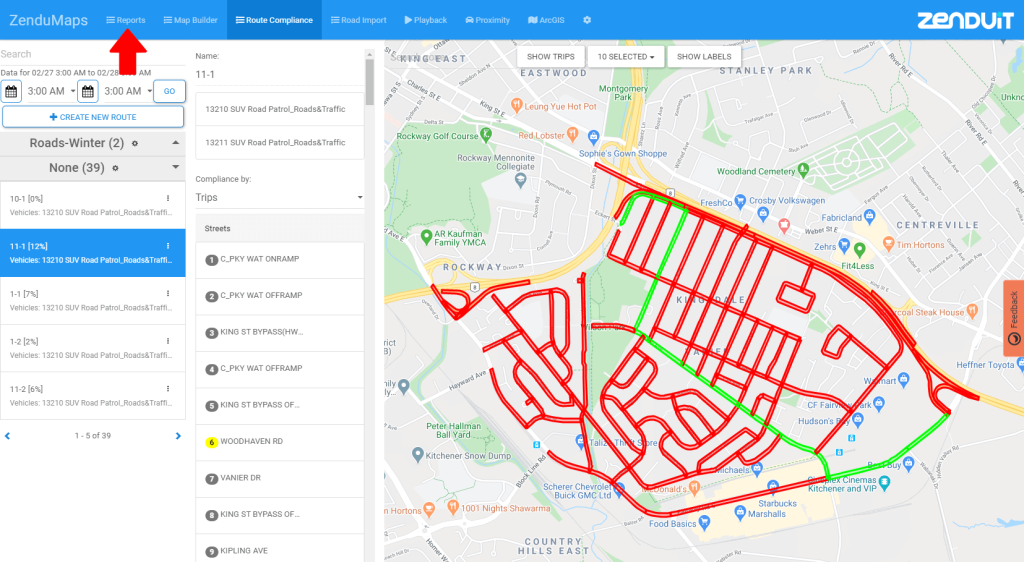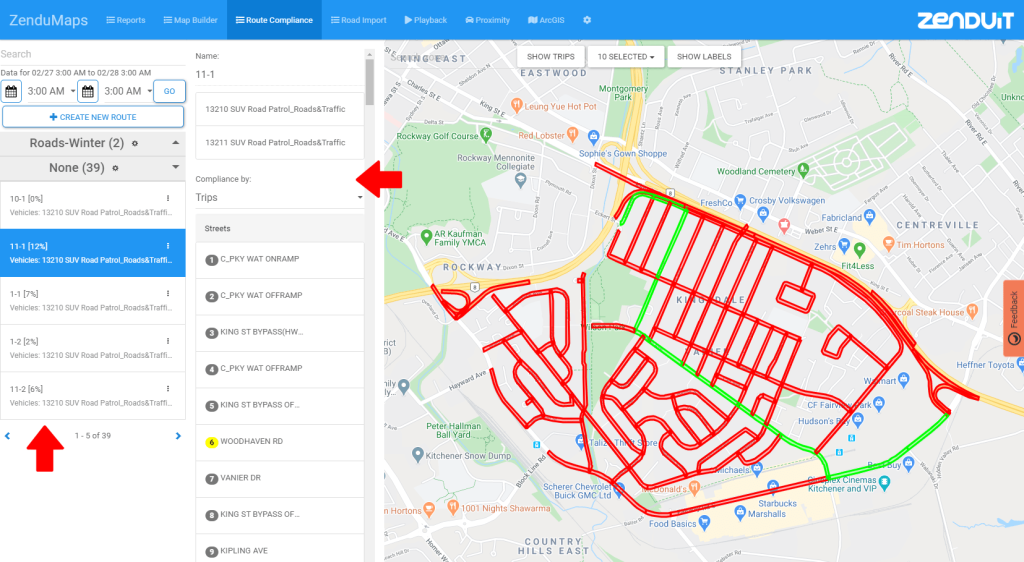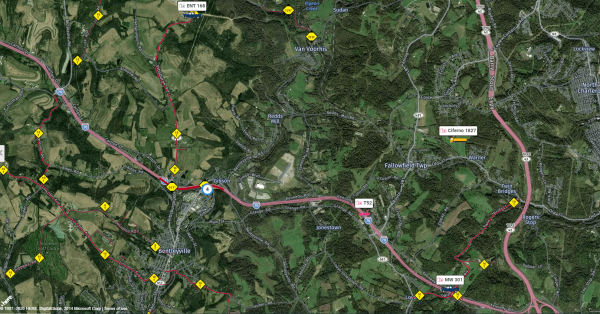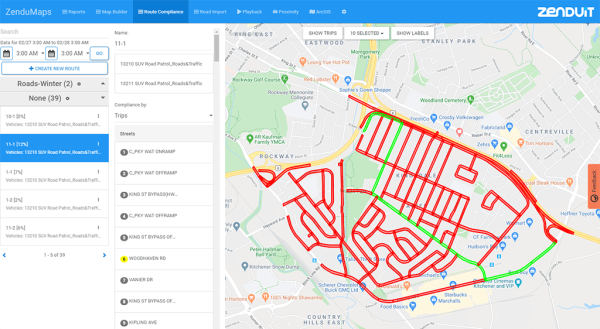
ZenduMaps is a ZenduIT-made mapping solution that allows fleets to not only have an internal view of their asset location activity through MyGeotab, but also offer links for public use that only show predefined asset activity.
Mississauga, ON – July 2, 2020 – ZenduIT, a leader in commercial telematics has announced the release of a new mapping solution, ZenduMaps. This new mapping tool streamlines asset reporting, public map visibility and compliance efforts for fleets in various industries not limited to road patrol, commercial transportation, delivery and more. A list of features are below:
Public Facing Maps
Create a digital map (that has a specific start date and time) that is visible to the public
- Public maps can be shared directly to the public by providing a unique URL link (via email or SMS) for users to click on to be redirected to a new webpage with the preselected map
- Public maps can be embedded in websites by using unique code that allows for preselected maps to be placed on a webpage of choice
Use colour coded routes to display the time that a vehicle was in a geofence location:
- Green is within 0-4 hours of the map start time
- Orange is within 4-8 hours of the map start time
- Yellow is within 8-16 hours of the map start time
- Beige is within 16-24 hours of the map start time
- Grey is within 24-48 hours of the map start time
If the information you are displaying is dependent on showing completion, have the ability to display ‘percent completion’ when creating the map to
- This will display the completion from a specific start time against a set route
Use a widget to show traffic volume that can be toggled either ‘on’ or ‘off’ on public facing maps
Internal Route Compliance Reporting
Allow supervisors to easily view vehicle location report data visually on a map during a specific date and time period
Have the ability to save various route-related reports
- Download and print a visual map displaying data and information pertaining to a specific route and its progress
- Download and save an excel sheet of serviced or unserviced roads pertaining to a specific rout
When compliance is required, use the compliance feature to measure the level of compliance completed within a date and time periods
Create compliance maps that can be leveraged in numerous ways depending on the need of the fleet
- View a ‘percent completion’ figure for the route on the map if necessary
How ZenduMaps Is Being Leveraged
- Snow removal teams are able to use the compliance map feature to highlight roads that have not been serviced within a plow route in red while highlighting the roads that have been serviced in green
- Road patrol teams are able to create public facing maps that are embedded on city websites to show fleet activity within geofence locations
- First responders for vehicle breakdowns (such as tow truck drivers) can provide unique URL links via email or SMS to customers they are responding to
To learn more about ZenduIT’s products or offerings, please visit: zenduit.com or call 1.855.936.3848
About ZenduIT
We develop intelligent fleet and field service solutions by leveraging our expertise in IoT software development, fleet management, and consulting to help our clients see measurable results. We focus on improving efficiency, profitability and overall success through the use of customizable telematics technology.