The ZenduOne Marketplace
A complete range of fleet applications available to install with just ONE click.
Scalable & Expandable
With over 15 applications available and many in development, you can rest easy knowing that all of your clients will be supported.
Simple & Seamless
Users can search and install apps on their own, empowering your clients and their fleets more than ever.
Supported & Customizable
Not only can you discreetly adjust customer pricing and add your own branding, but ZenduIT support is here to help your clients while they use the marketplace.

How Does ZenduONE Work?
Apply To Be A Reseller
Complete the appropriate forms to educate us on your company and your customers
Setup Your Branded Marketplace
Once approved, sign into your personal marketplace and begin customizing it! Add your own branding or logo and unique pricing
Start Selling To Your Customers
Begin to share the marketplace with your clients and automatically invoice them based on the applications they choose to install.
Earn Recurring Revenue
Once setup, ZenduONE earns revenue with no intervention on your side. App installations are completed by the customer and training is performed by the ZenduIT Team!
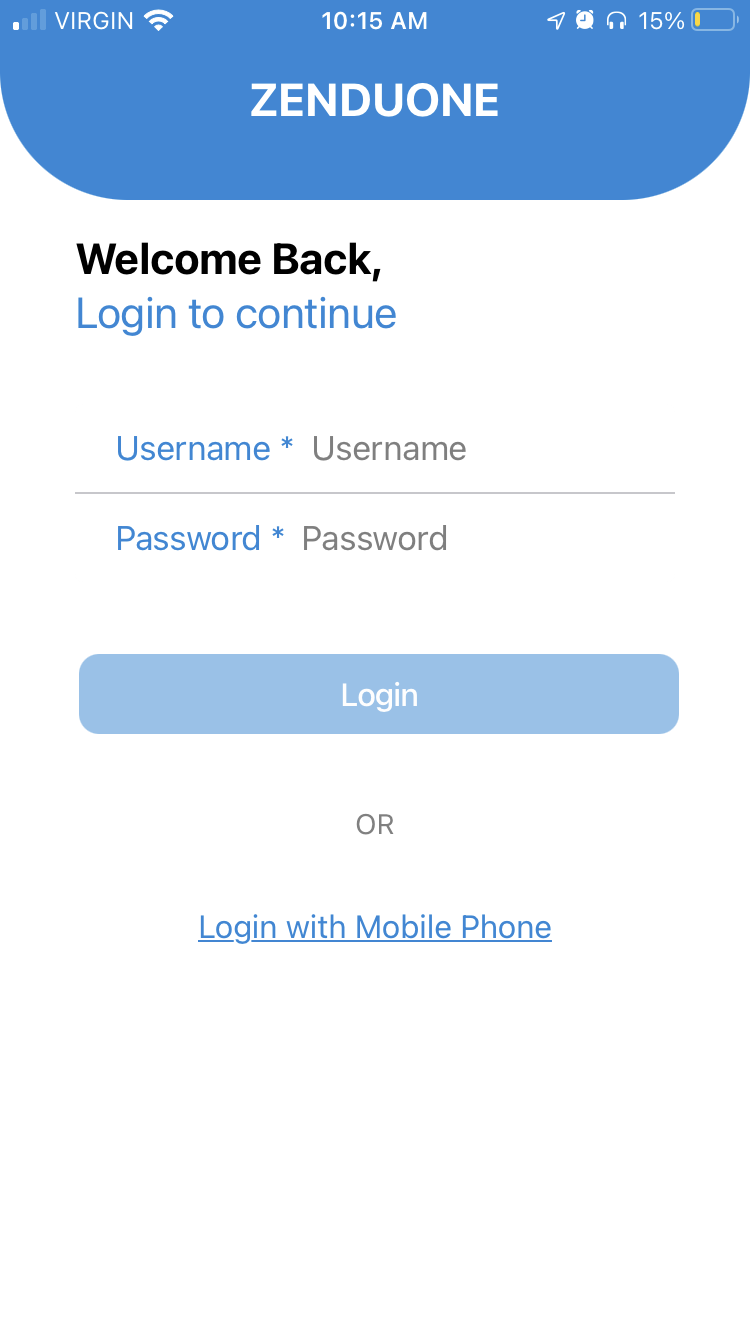
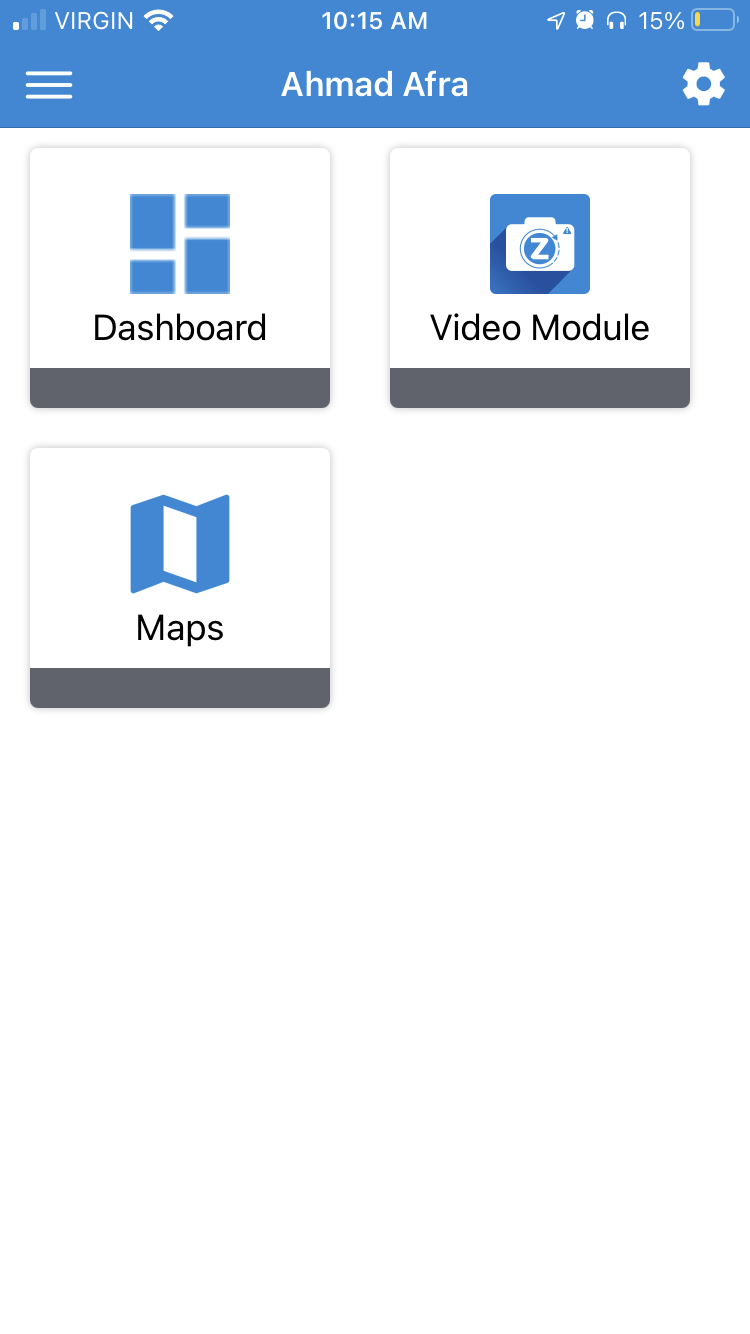
The NEW ZenduONE Mobile App
A one stop shop for all your solution needs.
By having access to all of ZenduIT’s applications through mobile devices, with a few clicks users can manage fleet operations from anywhere. All users have to do is download the mobile app from the IOS or PlayStore and login to their ZenduIT database.
The ZenduCAM Mobile App
To make it easier than ever to manage driver behaviour and fleet safety, the ZenduONE Mobile app connects with ZenduCAM databases. Meaning, fleet managers can remotely coach drivers based on unsafe driving criteria and drivers can learn on-the-go at their own pace.
Step 1: Triggering Rules Based On Driving Events
Alerts and notifications are set up if a driving incident or driving rule is triggered by a driver.
Step 2: Transmitting And Reviewing Events
Once an event is triggered, the video will be sent to managers to review and either dismiss or escalate the event. If the event is escalated, the user will be able to conduct training to coach the driver in what was incorrectly done during the event.
Step 3: Self-Coaching Opportunities
If escalated, the driver will be prompted to review and acknowledge the event. Allowing for the driver to self-train themselves of what behaviours they will need to change.
Shop Solutions

Asset & Trailer Tracking
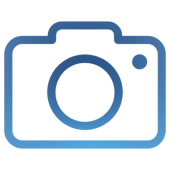
In-Vehicle Camera Systems

Custom Mapping & GIS Tools
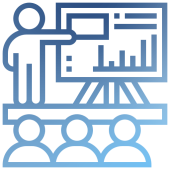
Learning Management
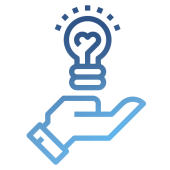
Business Intelligence
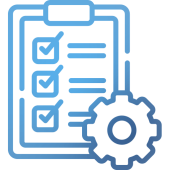
Workflow Management
Testimonials
Zenduit Blog
Explore our blog & learn how we are revolutionizing the telematics industry







